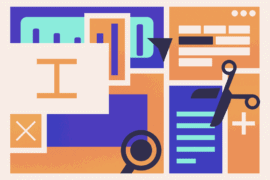What Is Content Optimization?
Why Is Content Optimization Important?
How to Optimize Content? 5 Ways
SEO Content Optimization Tools
Final Thoughts
“Create great content” was helpful advice in 2015. Today, everybody creates great content.
Amidst such intense competition, how do you rank?
With the help of content optimization.
Content optimization is the unfair advantage you need to create compelling content, outrank competitors, and drive more organic traffic.
(And it’s hidden in plain sight).
The question: how do you optimize content?
In this guide, I’ll teach you how to optimize content FAST. I’ll use Topic — a content optimization tool to aid me. Using the tool isn’t essential, but it’ll help.
By the end of this guide, you’ll have proven tools and strategies to optimize any piece of content in minutes.
(Instead of hours).
Sounds good? Let’s dive right in!
What Is Content Optimization?
Simply put, content optimization is optimizing content for Google. This way your content ranks higher on search results — which means more traffic and conversions.
Common content optimization strategies include:
- Including your target keyword and LSI keywords.
- Writing SEO-friendly URLs.
- Optimizing for featured snippets.
- Writing meta descriptions that drive clicks.
- Improving readability score.
… and much more.
The point? When you optimize content, you’re making it SEO-friendly.
Why Is Content Optimization Important?
Short answer: if you don’t optimize content, it’s as good as invisible.
Content that is optimized for search engines:
- Outranks competitors.
- Earns more backlinks.
- Drives higher clicks.
- Brings high-quality leads.
- Generates more sales.
More importantly, content optimization helps with two things:
1. Better Content Quality
Content optimization helps you create high-quality SEO content. With such intense competition, quality content is a prerequisite at this point.
By optimizing content for readers, you drive more high-quality leads.
If your goal with content marketing is more leads and sales, optimizing content is an absolute must.
Better content quality = more search traffic. This brings me to my next point.
2. More Search Traffic
Optimizing content is one of the most effective SEO strategies. When you optimize for Google, you rank higher. Which helps you reach the widest target audience.
How? Higher rankings = more clicks = more page views
In fact, Brain Dean found that the #1 result has 10x CTR (vs #10):
Editors note: Here’s a useful SEO mental model called 30/15/10. It means:
- 30% of visitors click on the first result,
- 15% on the second, and
- 10% on the third.
Think of content optimization as adding fuel to your content marketing fire. With the right tools and strategies, you can drive 2-3x ROI on your content marketing efforts.
Don’t take my word for it.
Here’s how Magoosh used Topic to optimize content and drive more search traffic:
The results?
“On one blog post, we increased new users by over 300% year-over-year, and added 70 page-one keywords, and 40 keywords in positions 1-3. We also achieved position 2 for our primary keyword.”
Naomi Tepper, Content Director @ Magoosh
How to Optimize Content? 5 Actionable Tips
If you’re still reading, you’re sold on the ‘what’ and ‘why’ of content optimization.
Now for the fun part: ‘how’ to optimize content.
Here are five content optimization tips that’ll help you rank higher and drive more traffic:
1. Conduct Competitor Research
Before you begin optimizing content, you need to conduct competitor research.
Why? Your competitors are a goldmine of information that can inform your content optimization efforts and help you create better SEO content.
Google your target keyword. Look at the top 2-3 competitors:
Besides the content itself, we want insights into:
- Content quality and comprehensiveness.
- Keyword usage (+ LSI keywords).
- Content freshness (or last published).
- Word count.
- Domain authority (DA).
- Number of backlinks.
- Number of social shares.
You can do this research manually. But we want to optimize content FAST.
So we’ll use tools to aid us.
First, let’s use Ahrefs. Hop onto Keywords Explorer > enter your Target Keyword > scroll down to SERP overview:
Ahrefs Keywords Explorer gives me SEO-specific insights on:
- SERP overview
- Domain rating
- Backlinks
- # of keywords
- Target keyword volume
Note: Don’t use Ahrefs? You can use SEMrush or Moz instead.
But we’re not done yet.
For content, I’ll use Topic. Create a Brief > Enter your Target Keyword > Create Brief:
Give it a few minutes. And voila:
With Content Research, I now know the:
- Recommended word count
- Recommended content grade (more on this later)
- % of articles on the first page
- Time since last update
- Domain authority
All in one place. And in a couple minutes work.
With these insights, I can create better SEO content. Or optimize existing content so it ranks higher on the SERPs.
2. Improve Internal Linking
Internal links are the most important ranking factor after content and backlinks.
“Internal links are the most powerful SEO lever you control 100% after content”.
Kevin Indig, Director of SEO @ Shopify
Google uses internal links to find, understand, and index pages on your website. This makes it a major ranking factor. While you can’t control external links, you have full control over your internal linking structure.
If done well, internal links can pass valuable SEO juice to other important pages. Also known as page authority.
Let’s take an example. Among all our pages, the Topic homepage has the most links (by a long shot):
What did I do here? Since our homepage has the most page authority, we pass it down to other pages we want to rank for. For us, it’s our solutions pages, comparison pages, and blog.
How do you find your most authoritative pages? Hop onto Ahrefs Site Explorer. Enter your website > Click on ‘Best by Links’:
Ask yourself:
- Which pages on your site have the most page authority?
- Can you link to other less authoritative pages to improve their rankings?
Covering every internal linking strategy is out of scope. I’ve linked to a guide below that’ll help.
But follow these best practices:
- Find and fix broken links. Ahrefs Site Audit can help.
- Shoot for <100 internal links. Less is more.
- Use keyword-rich anchor text. But add some variety.
Content with the most links (internal and external) ranks higher on Google. And you have 100% control over internal links.
Further Reading: Internal Linking for SEO: best practices, strategies, axioms
3. Optimize for Featured Snippets
Featured snippets are short snippets of text that appear above Google’s organic search results to quickly answer a searcher’s query.
For the search query ‘clearscope alternatives’, here’s what shows up:
The very first result is a featured snippet courtesy of G2.
A featured snippet is also known as position zero. Because it ranks higher than the #1 search result on Google.
Ranking for a featured snippet drives more traffic. Why? Because your URL appears on the search results more than once. Once as a snippet and the other as a normal listing.
Also, an Ahrefs study shows that featured snippets drive ~9% clicks:
So how do you optimize content for featured snippets?
There are many ways. But optimizing for Google’s ‘People Also Ask’ (PAA) is an easy win.
What is it? The ‘People Also Ask’ box is a SERP feature that lists questions searchers need answers to (relating to your keyword).
Start by googling your target keyword. See if any questions come up:
Use Ahrefs? Hop onto Keywords Explorer. Enter your target keyword. Scroll down to see a list of questions relating to your keyword:
You can also do this in Topic. In Content Research, scroll down to the “questions to answer” section:
The kicker: Topic automatically sorts questions by relevance.
For example, in this guide I’ve covered:
- H1 & H2 – What is content optimization?
- H2 – Why is content optimization important?
- H2 – How to optimize content?
Using questions as subheadings in your content will not only help you claim more snippets. But it’ll also help you cover the topic in depth.
Further Reading: What Are Featured Snippets? And How to Get Them
4. Improve your Content Grade
Content grade is a new concept. One popularized by content optimization tools.
A content grade shows how well your content is optimized for SEO. The higher your grade, the higher your organic search ranking.
How do you optimize content for a higher content grade?
By including LSI keywords.
LSI keywords are search terms that contextually relate to your target keyword. Google scans your content, title tag, image alt tags, etc to find relevant LSI keywords.
Let’s assume I want to write an article on ‘topic clusters’. To truly rank for this specific keyword, here are LSI keywords I’ll need to cover:
Finding LSI keywords manually is a timesuck. Luckily, Topic automates this process.
By scraping the top results, Topic finds the most relevant LSI keywords (or topics). Covering them helps you create in-depth content that outranks the competition.
Here’s how the Topic Content Grader works:
The kicker: subtopics are sorted by semantic similarity, typical usage, and relevance.
Topic offers both Google Docs and WordPress plugins. Get real-time feedback (a la content grade) on your draft right within your favorite tool:
Further Reading: LSI Keywords: What are They and Do They Matter?
5. Add Content Optimization Tools to Your Workflow
In the last few years, content optimization tools exploded in popularity. And for good reason.
These tools can:
- Remove guesswork. With AI and NLP, you’re no longer shooting in the dark.
- Save time. Some tools can save you as many as ~100 hours each month.
- Scale content. Tools can do the heavy lifting so you can make great content.
At Topic, we use a few tools to create better SEO content, fast. (without sacrificing quality). I’ll go over our tools of choice soon.
For now, here’s what a typical content workflow looks like:
- Conduct keyword research
- Creating a content outline
- Drafting the content
- Optimizing the content
- Publishing the content
For each step in this workflow, there’s a tool that can make your job easier.
My tip: start your optimization efforts early. By weaving it right away, you’ll see better results versus optimizing a few bits here and there as an afterthought.
Assume you’re creating a content outline. This involves:
- Research popular topics and identify keywords.
- Draft a brief that answers questions and topics readers expect from you.
- Create a structure that hits every major search term.
Without a tool, this process would take hours of painstaking manual research.
OpGen Media, however, cut down research time by 80% with Topic:
“It only takes us ten minutes to create a content brief with Topic compared to the hour-long manual research before. Previously our team could do 5-6 briefs a week, now we do 50-60. That’s a 10x increase in productivity.”
Brandon Pindulic, CEO @ OpGen Media
Here are some popular content optimization tools:
- Ahrefs: Conduct keyword research (+ LSI keywords)
- Topic: Create high-fidelity content briefs, FAST.
- Hemingway: Write content that’s readable.
- Yoast: Technical SEO made easy.
- Clearscope: Optimize content to rank higher.
My point? Creating or optimizing content without tools is like shooting in the dark.
Further Reading: Content Optimization Software and Tools [2021]
3 Must-have SEO Content Optimization Tools
At Topic, we like to keep it simple.
Our content workflow consists of just ‘three’ tools:
1. Optimize for SEO: Topic
Topic was designed to speed up the research process when creating new content.
We believe that research is the most crucial step in the content creation process.
Crafting great SEO content involves understanding search intent, analyzing competing articles, and addressing common questions your audience is asking.
This takes time. On top of that, you also need to figure out your angle.
Topic automates the manual, boring, and time-consuming research process. So you can create high-quality content fast.
Here’s how it works:
Our content optimization tool helps you consolidate content research, create high-fidelity content briefs, and optimize content for search.
Top 3 Topic features:
- Content Research: Topic analyzes top results for your target keyword and generates a document that includes headings, questions, and relevant subtopics.
- Content Brief: With GPT-3, Topic can automagically create a brief. Plug in a title and description and let our AI do the rest.
- Content Optimization: Optimize before you hit publish so every article is SEO optimized. GDocs and WordPress add-ons offer content grader where you need it.
Pricing: Our starter plan starts at $99/month and our plus plan (for content teams or agencies) costs only $199/month.
[sc name=”cta-demo-request” ][/sc]2. Optimize for Readability: Hemingway
What is readability? It’s the lowest education level needed to understand your content. A readability grade helps you create content that’s easy to read.
(Minus the excess jargon).
At Topic, we aim for a readability grade of 8. Try not to go over grade 10.
How do we do this? We use Hemingway to optimize content for readability.
Here’s what it looks like:
Hemingway highlights complex sentences and suggests easier alternatives. Sentences marked in red are ‘very hard to read’. ‘Hard to read’ sentences are marked in yellow. It also checks your content for passive voice–so you can switch to active voice instead.
Hemingway helps us create content that’s jargon-free and accessible to readers. In fact, I optimized this guide with Hemingway. 😉
Hemingway is free. So go ahead and add it to your content optimization toolkit!
I personally use the paid desktop version. So writing is your full-time job, this could be the best $20 you ever spend.
3. Optimize for Writing: Grammarly
Want to improve your writing? Grammarly can be a huge help.
An online writing assistant, Grammarly checks your content for spelling and grammatical errors. It offers actionable fixes so your writing is error-free and easy to read.
Here’s Grammarly in action:
In addition to fixing grammar and spelling, Grammarly helps improve punctuation and word choice, remove passive voice, avoid inconsistencies, and assess overall tone.
Like most content optimization tools, it rates your content on a scale of 1-100. The higher the score, the better your writing quality.
How do you get started with Grammarly? Two ways:
- Login into Grammarly. Paste content you want to optimize.
- Or download their Docs, MS Office, or browser add-ons.
Like Hemingway, Grammarly is free to use. If you can afford it, I recommend paying $12/month for access to their style, tone, and clarity improvements for writing.
Final Thoughts
Creating great content no longer guarantees SEO success. To rank higher and drive more traffic, you need to optimize content.
What’s seen is sold.
Content that’s invisible isn’t going to drive any traffic, leads, or do anything else.
Didn’t get through the whole guide? Here’s a TLDR version:
- Conduct competitor research. The quintessential first step.
- Build internal links. The second most powerful SEO lever you control.
- Optimize for featured snippets. Two results are better than one.
- Improve content grade. By strategically including LSI keywords.
- Optimize faster with tools. Ex: Ahrefs, Topic, or Hemingway.
Optimizing content before you hit publish is your golden ticket to more traffic and leads.
Want to create better SEO content, FAST? Try Topic today!
[sc name=”cta-demo-request” ][/sc]