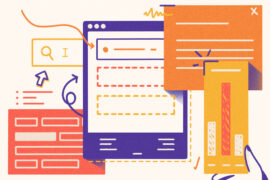What is a Content Outline?
Why Make a Content Outline?
How to Write a Content Outline (the Easy Way)
Your boss gives you a target keyword to write a blog post on. Or maybe you’re an agency owner creating a new piece of content for your client.
You open up Google Docs (like always) and see a blank page. How do you go from that to 2,000+ words of blog content?
Trust me, we’ve all been there.
A year into my marketing career, I stumbled upon the concept of content outlines. I’ve never written a blog post without it ever since.
With a solid content outline, you do three things:
- Create in-depth content loved by readers and search engines.
- Dispel fear of blank pages by working from a skeleton.
- Organize your blog post so it’s easy to read and flows well.
Isn’t creating content outlines time-consuming? I agree. It took me hours of manual research in the past.
Not anymore.
In this guide, I’ll share how I create content outlines FAST. I’ll use Topic – a content optimization tool to aid me. Using the tool isn’t essential, but it’ll help.
By the end, you’ll be able to create content outlines in minutes (not hours).
Sounds good? Let’s go!
What is a content outline?
A content outline is an outline of how your content will look. This includes the headings, takeaways, images, relevant statistics, etc you plan on adding to your article.
Here’s what an outline looks like:
In general, a content outline contains the following elements:
- Title and meta description
- Headings
- Key takeaways
- Images
- Facts and statistics
A content outline is a great way to organize your research, structure your flow, and create a polished final draft.
Why make a content outline?
There are many reasons why you should always work from a content outline.
Here are three:
1. Create True Skyscraper Content
Everyone creates skyscraper content. But few execute this strategy perfectly.
What is skyscraper content? In simple terms, it’s finding link-worthy content and making something even better.
In the words of creator Brian Dean:
It’s human nature to be attracted to the best. And what you’re doing is finding the tallest “skyscraper” in your space…and slapping 20 stories to the top of it. All of a sudden YOU have the content that everyone wants to talk about (and link to).
“True” skyscraper content:
- Earns more backlinks.
- Ranks higher on SERPs.
- Drives more social shares.
But don’t take my word for it. Brian’s study proves that long-form content attracts ~78% more links compared to shorter content:
Basically: In-depth content = more backlinks = higher rankings.
Content that covers all possible topics (and subtopics) will always outrank less comprehensive pages on SERPs.
Without working from an outline, you’ll most likely miss covering important subtopics.
I know I did.
A content outline will help you create true skyscraper content by identifying and filling any gaps in your knowledge.
Caveat: The concept of skyscraper content applies to only long-form content. Which includes but isn’t limited to how-to guides, research studies, and viral content.
2. No More Writer’s Block
When I created content without an outline, I always suffered from writer’s block.
Not anymore.
By creating an outline first, I can work from the skeleton of my article. The end result: no more writer’s block or fear of blank pages.
With a content outline, you free your mind to focus on the writing. This means more time spent writing and less time second-guessing yourself.
The beauty of a content outline is in its versatility. You can outline blog posts, infographics, videos, ebooks, and more.
3. Scale Content Creation
Great content takes time. In 2020, it took a writer ~4 hours to write a blog post:
A well-defined content outline can shave hours off drafting and optimizing your blog post.
Note: If you’re the subject matter expert, create outlines in-house. Google highly values content that demonstrates:
- Expertise
- Authoritativeness
- Trustworthiness
Or EAT for short.
Content outlines are helpful if you want to delegate content creation. At Topic, our freelancers always work from a content brief. This helps us save time in the editing process.
By having our freelance writer create an outline first, we ensure the article doesn’t head in a different direction (than the one we planned).
Reduced Content Production Costs
On that note, an outline will also save you money.
Imagine handing over a topic to your writer without an outline. What if they send you a final draft that’s underwhelming?
This means more time and money spent fixing a weak draft. An outline will help you reduce these costs.
Basically: content outlines boost collaboration, improve content quality, and lower writing costs.
Combine them together and you can create better content at scale.
How to Create a Content Outline (the Easy Way)
Now you know what a content outline is and why should make one.
Onto the fun part. Creating a content outline from scratch.
Here are the five steps I follow to create content outlines FAST:
- Step 1: Analyze search intent (crucial)
- Step 2: Pick an angle
- Step 3: Create headings
- Step 4: Add bullet point takeaways
- Step 5: Include questions
- Optional: Write intro and conclusion
Are you a Topic user? Here’s a simpler content outline process:
Let’s go through each of them in more detail.
Step #1: Analyze Search Intent
This is the first and most crucial step in the content outline process.
If you skip this step, your content won’t rank or resonate with your target audience.
Even worse: both.
What is search intent? Simply put, it’s the “why” behind a search query. What is someone hoping to gain by making this search?
The easiest way to infer search intent? Google your target keyword and look at the SERPs:
For “content optimization” I see that the search intent is informational. Searchers want to learn about content optimization. This explains why almost all search results are articles.
Verdict: To maximize my chances of ranking for this keyword, I’ll have to write a blog post.
Instead of doing this research manually, let’s see how we can speed this up using Topic. Create a Brief > Enter your Target Keyword > Create Brief:
Give it a few minutes. And voila:
66% of results on the first page are articles. The recommended word count is 1800. I’m writing a blog post after all.
All in a couple minutes work.
Analyzing search intent will help you pick the right angle. The right angle will help you outrank the competition.
This is why I recommend getting the first step right.
Further Reading: How Search Intent Influences Your Content Strategy
Step #2: Identify your angle
You now have an A-Z understanding of intent. So in this step, we’ll determine our angle.
Picking the right angle will help you determine what to write about. But more importantly, it’ll help you outrank your competitors.
Think of your working title as your angle. Without it, your blog post can go in a hundred different directions.
A great blog post title is:
- Specific
- Actionable
- Captivating
Let’s head back to the SERPs. Here are the results for “content optimization”:
Google is prioritizing how-to guides. This makes sense since the search intent is educational. I’ll need to follow the same format.
As I stated earlier, matching search intent with your content angle is crucial. If you don’t nail intent, Google won’t rank your content as high as you’d like.
John Bonini’s search motivation framework can make this process easy:
Next, take a closer look at the top three ranking pages.
Go through each article one by one:
- How long (or short) is the content?
- Is the content unique or cookie cutter?
- What topics does the article cover?
- When was the article (re)published?
- How optimized is it for SEO?
At this stage, you’ll have a general pulse of what your outline will look like.
You’ll notice most results are rehashed versions of each other. If you want the #1 spot, you’ll have to write an article that’s unique and in-depth.
Also known as skyscraper content.
In Topic, I can find all this information in one place. The research section:
Not only do I have richer competitor info, but I also get insight into:
- Recommended word count.
- Recommended content grade.
- Target keyword volume.
What does all this information tell me?
To rank on page one, I need to write an 1800 word how-to guide that’s optimized with Topic’s content grader (recommended grade ‘A’).
But if I want the #1 spot, I’ll need to find a unique angle.
My angle: show readers how Topic can help them optimize content in half the time. 😉
Here are three blog post titles I came up with:
- What is Content Optimization? How to Optimize Content.
- Content Optimization: The Definitive Guide.
- A 5-Step Content Optimization Process For Higher Rankings.
Note: If you need help refining your title, try CoSchedule’s Headline Analyzer. It’s a handy tool I use to make my blog titles engaging.
Need inspiration? Topic’s AI can auto-generate unlimited titles. Click on Content Ideas > Enter Keywords > Hit Enter:
While you’re at it, feel free to draft a meta-description for your blog post. Topic can give you ideas or rewrite your meta-description for you.
Further Reading: 25 Blog Title Examples That Get High Organic Search CTRs
Step #3: Create Headings for Your Article
This is the step where your outline will start looking like one. We’re going to create headings for our article.
The H1 of your article will be your angle from Step #2. In my case, it’s “What is Content Optimization? How to Optimize Content.”
After that comes your introduction. We’ll go over this at the end.
Up next are your H2s. Based on your research from Step #1, you probably came up with a few headings for your outline. Lay them out in order.
Pro Tip: Try to match your headings with an LSI keyword. Also include any relevant questions from Google’s PAA, Reddit, or Quora.
I’ll use Topic to see how my competitors have outlined their content. I’ll cherry-pick what I like most and add it to my outline:
You can also add H3s and H4s underneath your H2s to fully flesh out your outline.
If you don’t use Topic, you can do the same thing by analyzing each competing article manually and using common sense.
Your headings are the foundation of your outline. Once you’ve created them, it’s time to organize your information.
Step #4: Add Bullet Point Summaries Under Headings
You’ve got your headings in place. Time to add your takeaways.
Why? If you’re creating an outline for your writer, bullet-point takeaways will give them specific direction. This will lead to improved final output.
Or if you’re writing the article yourself, it’ll make the final drafting a smoother process.
Ask yourself, what do you want readers to take away from each section? By the end of the article, what will they learn?
Your competitor research will also help this step.
Place your summary under each heading. Ensure your outline flows point to point. Does it follow a logical order? If not, rework it.
In Topic, I can simply click on “extract key takeaways” under any competing outline:
I liked a few of Singlegrain’s key takeaways. Let me add them to my outline:
In addition to your takeaways, make sure to cover all possible subtopics. Think of subtopics as long-tail keywords that relate to your target keyword.
If you want to find subtopics: scroll down and look at ‘Topics to Cover’:
Topic analyzes the SERPs for your target keyword (so you don’t have to). It lays out subtopics by semantic similarity, typical usage, and relevance.
Don’t use Topic? You can accomplish the same thing with Ahrefs. Enter your target keyword on ‘Keyword Explorer’ and scroll down to SERP overview:
Go through each page one by one. Look at the keywords they rank for. List down ones that are relevant and/or frequent.
Add these subtopics to your outline to rank higher and drive more traffic.
Step #5: Add Questions to your Outline
Questions that directly relate to your target keyword are a no-brainer.
Including them in your outline practically guarantees that you’ll be creating in-depth content for your chosen keyword.
Here are two ways to source questions:
Google’s PAA Section
Google’s ‘People Also Ask’ (PAA) section is a goldmine of questions.
What is it? The ‘People Also Ask’ box is a SERP feature that lists questions searchers need answers to (relating to your keyword).
If you want to create content that covers all angles, optimizing for PAA is a good idea.
Start by googling your target keyword. See if any questions come up:
If you’re an Ahrefs user, hop onto Keywords Explorer. Enter your target keyword. Scroll down to see a list of questions relating to your keyword:
You can also do this in Topic. In content research, scroll down to the “questions to answer” section:
The kicker: Topic automatically sorts questions by relevance.
I’ve seen “why is content optimization important?” covered by some competitors. So I’m going to add this as an H2 to my outline.
You can keep going until your outline looks something like this:
- H2 – What is content optimization?
- H2 – Why is content optimization important?
- H2 – How to optimize content?
Using these questions as headings (or subheadings) in your content may help you claim a featured snippet. This means Google may replace another answer with yours.
Reddit or Quora Threads
Secondly, see if any Reddit or Quora threads show up for your keyword.
In the case of “content optimization”, I couldn’t find any. But what if I search for “clearscope alternative”:
Bingo! If you want to cover this question in your article, add it to your outline.
This process is easier with Topic. Relevant Reddit or Quora threads show up within content research:
Optional: Write the Intro and Conclusion
Ok, we’re almost done.
Note: This step isn’t crucial. But I’ve found it helpful to write the intro and conclusion before writing the rest of my article.
I write my promise in the intro and the main takeaways to conclude. By outlining exactly what the post covers from start to end, I’m able to keep it narrow and focused.
BTW, here’s my final outline. Total time: 20 minutes. Stress: none. It’s that simple:
Prefer to do all your writing in one go? Write a one-line intro and conclusion instead.
Final thoughts
Your content outline = complete.
Follow these 5 EASY steps to make effective content outlines. You’ll find that your content is not only comprehensive, but the writing process is smoother and faster. Plus switching to and from your browser to look stuff up mid-writing will now be a thing of the past.
The best part? No more fear of the dreaded blank page. 😉
“If I only had an hour to chop down a tree, I’d spend the first 45 minutes sharpening my ax.”
Abraham Lincoln
The same goes for creating content. Always start with an outline. This way you guarantee your final draft is always clear, concise, and comprehensive.
Topic helps you to create content outlines in minutes (instead of hours). Create better SEO content, faster today!
[sc name=”cta-demo-request” ][/sc]